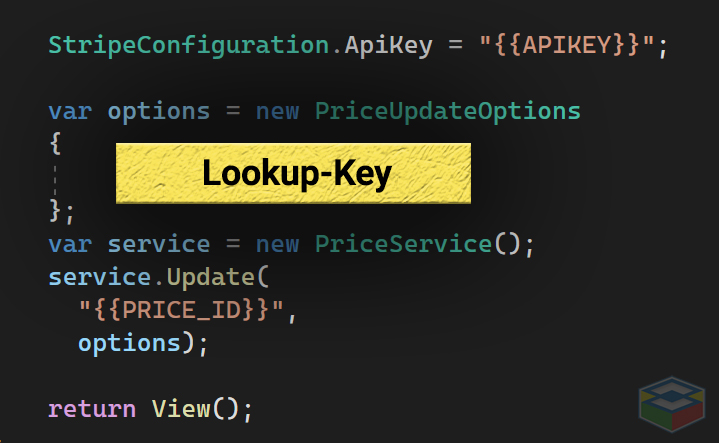How Can I Set lookup-key in Stripe? Where is it?
Why I can't find it in the dashboard?
A lookup key used to retrieve prices dynamically from a static string. This may be up to 200 characters.
What is lookup key in Stripe?
In our stripe dashboard, we can define our product. We can define one or more price s
for each product. If you look carefully, then the definition of each one, the dashboard defines a unique ID for the price s. You can use this ID in your application.
Now, if you look at the Json output of a product, we will see a property named price s' style='color:black; border-bottom: 1px dashed #000;' rel='lookup-key'>lookup-key , whose value is null!
what is this? Yes . Search key. As the name suggests.
Why is this key needed despite having unique IDs for price lookups? And where can we set this key? First of
all, let's see what this key is.
When using the Stripe, it's generally recommended to use lookup keys instead of price IDs for certain use cases. Here are some reasons why:
Flexibility:
Lookup keys allow you to abstract away the underlying Stripe price ID and use a more user-friendly identifier instead. This makes it easier to manage your price s and allows you to change them without having to update your code in multiple places.
Security:
Lookup keys are not tied to the price ID, so they can't be used to access sensitive information about your pricing structure or other parts of your Stripe account. This can help prevent security breaches and keep your data safe.
Readability:
Lookup keys can be more readable and memorable than price IDs, especially if you use descriptive names. This can make it easier to understand and navigate your code, and can also be helpful for debugging.
Localization:
Lookup keys can be useful for localization, as you can use different lookup keys for different languages or regions. This can make it easier for your customers to understand your pricing and can improve the user experience.
Overall,
lookup keys can be a useful tool for simplifying your Stripe integration and improving the security, flexibility, and readability of your code.
Where is this key? How can it be set?
If you create price in the dashboard , for creating price s' style='color:black; border-bottom: 1px dashed #000;' rel='lookup-key'>lookup-key , you can update the price by this code:

The "generated key" is the key that you can generate for look-up key, this may be up to 200 characters.
It is also possible to create a price in your code:
From now , whenever you need a specific price , you can use this key to search.
That's it!
If you have a question about this blog , please comment below